Preparing
Before sending the device for service, it is very important to prepare it properly.
Improper preparation of the unit or packaging may result in damage in transit and void the warranty!
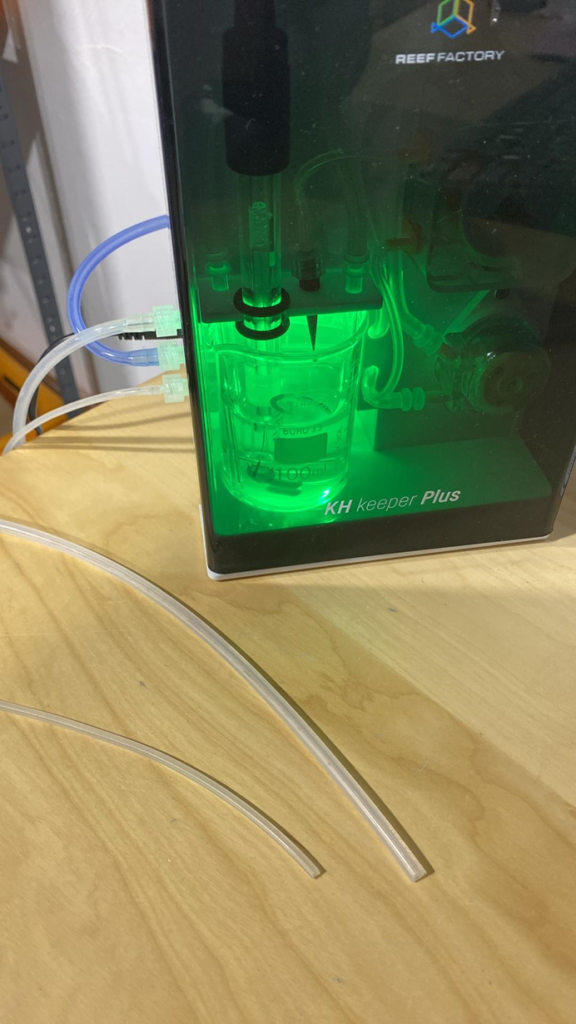
- Empty the reagent pump hose A.
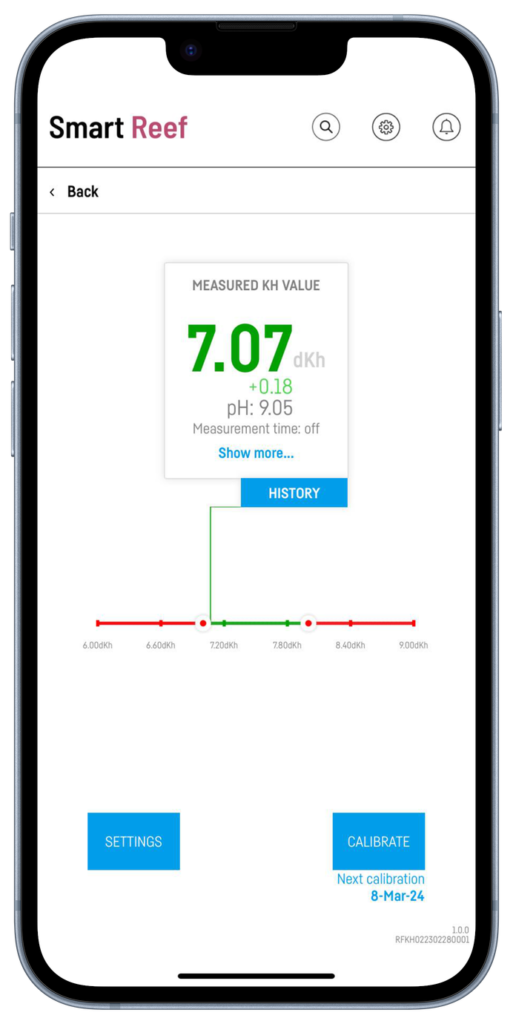
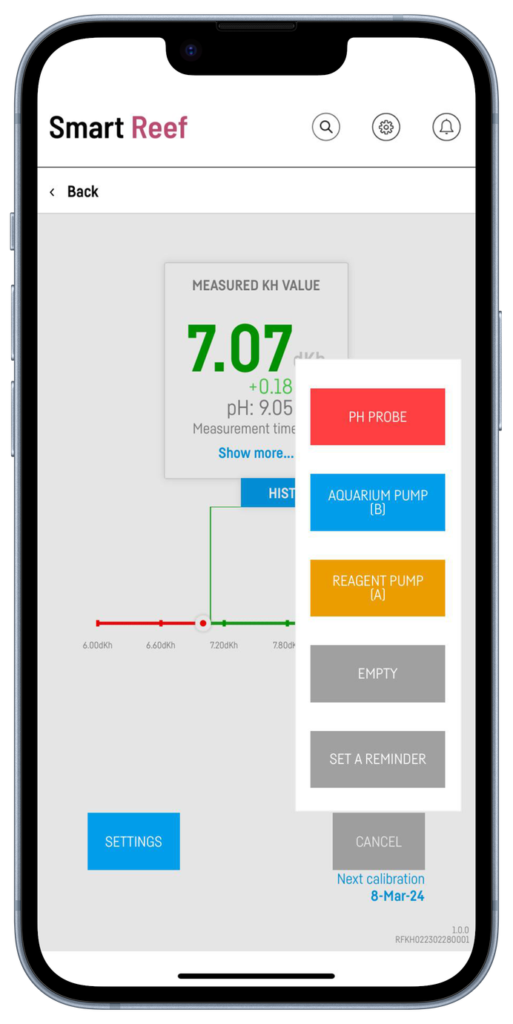

3. Repeat the same steps for ‘AQUARIUM PUMP [B]’.
4. After removing the residual liquid from the reagent and aquarium hoses, empty the measuring vessel and the waste hose.


After these steps, there should be no liquid in the hoses and in the vessel.
4. Remove the mixing tablet from the pot. Pack it in a separate bag.
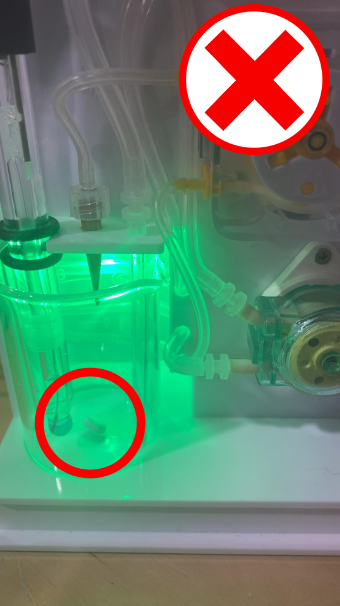

5. Put the included original cover on the probe.
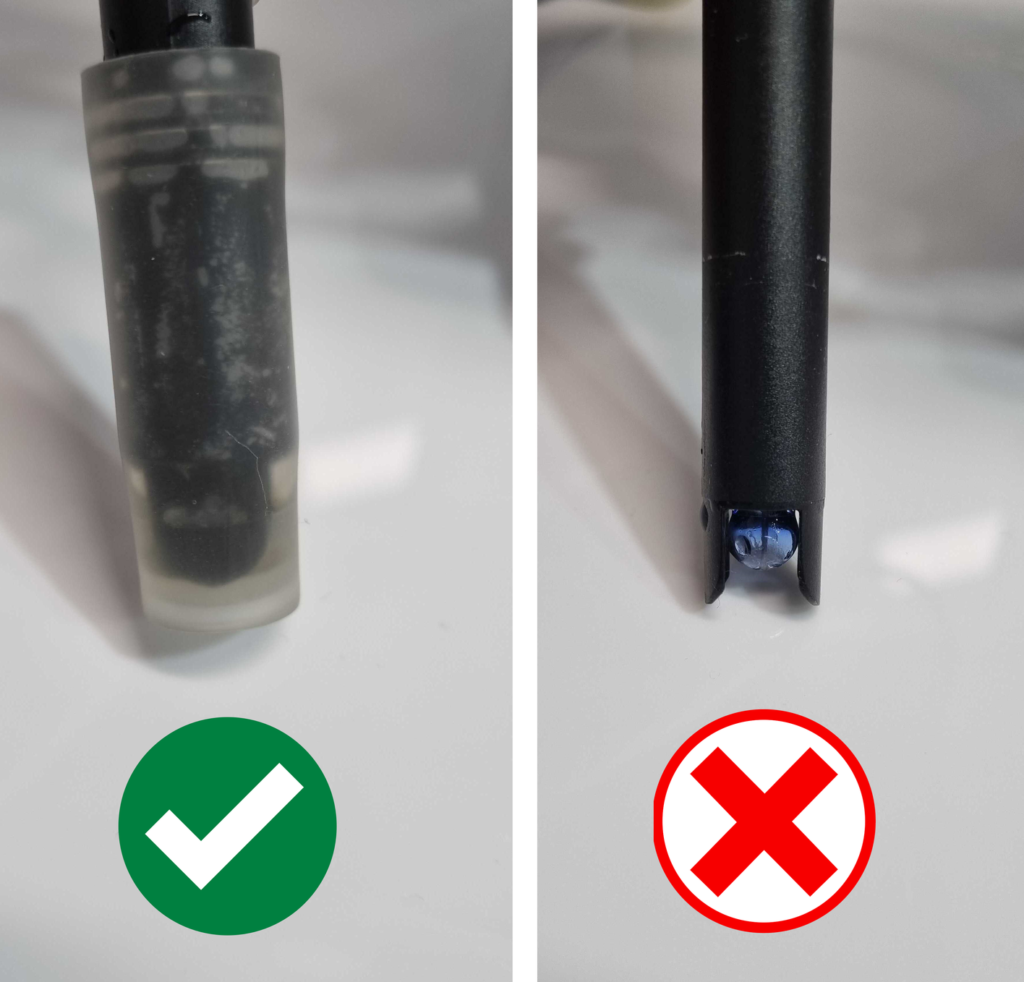
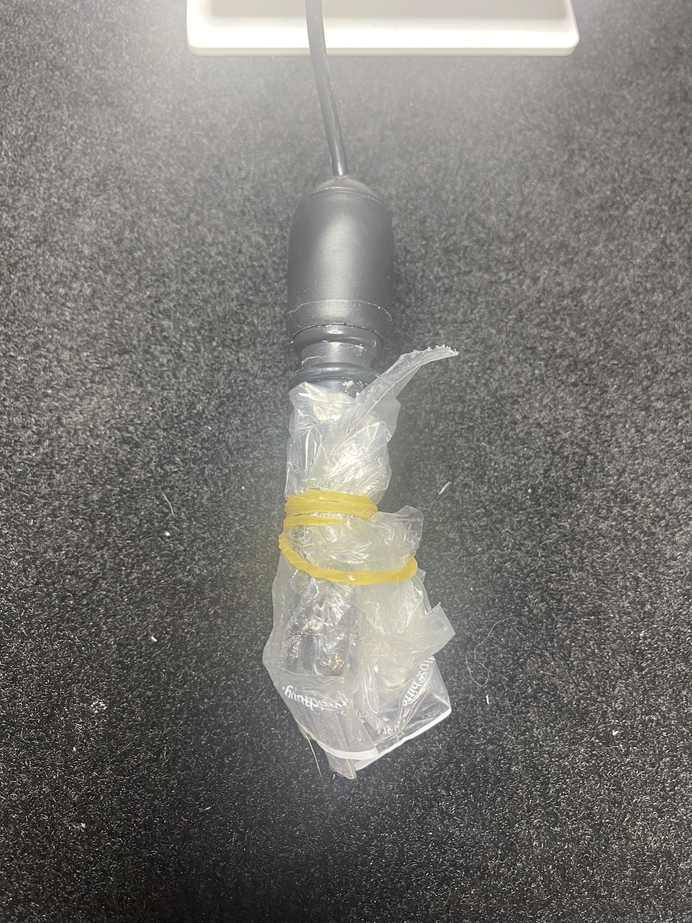
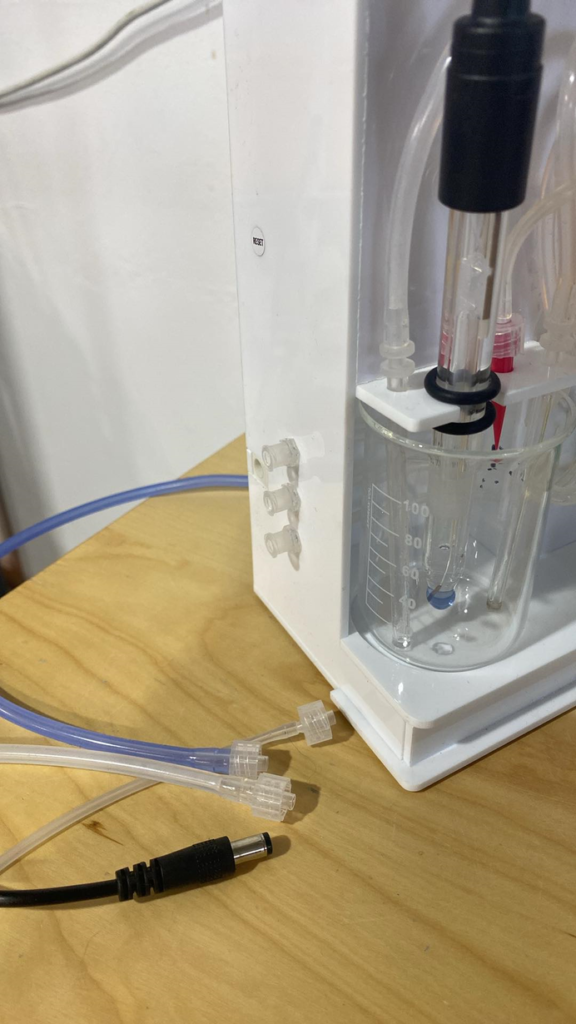

After securing it, put the lid on with the mixing pill inside.
If you have the original packaging from the device then put it in it along with all the accessories, and then the original carton with the device into a larger protective carton.
You can also send the device in a replacement package if you do not have the original one. However, remember to properly protect the device. Use bubble wrap or paper so that the device in the carton does not move.







